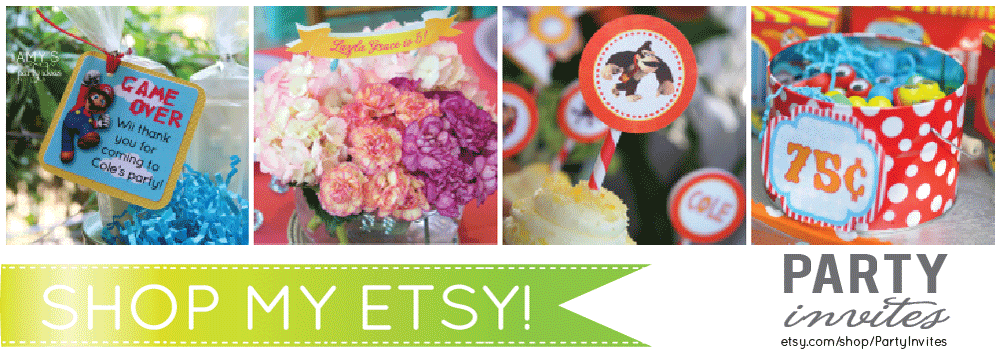So, when we set out to build our website, I didn't have the first clue about building a website, add products, setting up cross-sell features, much less HTML code!
Who knew in one short year, I would gain so much knowledge! Why am I sharing this with you all? Because I just figured out how to add an image to the bottom of all my posts without having to paste the code every time! What a time saver :)
And I am going to share with you all how to do it on a blogger hosted blog! It is so simple:
1. Upload your jpg to photobucket.
2. Copy the "Direct Link" under your uploaded image.
3. Go to "Settings" on your dashboard of your blogger blog.
4. Choose "Formatting" and scroll all the way down until you find the "Post Template" box.
5. Copy and paste the following code and SAVE.
<center><img src="YOUR DIRECT LINK URL" style="border-bottom: 0px; border-left: 0px; border-right: 0px; border-top: 0px;" width="400" /></center>
That's it! It's that easy! Now test it by going to "New Post". You should see your image already waiting on you....
Now, back to personalizing party supplies....I have a lot left to do!